For those who want to add fun little sayings to the number of comments that you have on your blogs posts here is what you do (I hope you don't mind me sharing Trish?):
1. If your logged into your Blogger account please click on "Customize." There you will see the layout of your blog.
2. In this screen click on the "Edit" button in the big box that says "Blog Posts."
3. The screen that comes up is all the options for your blog post. The 4th option down is the option that you want. There is a hypothetical number of "comments" and a box in which you can put the text you want. When I went in there to do this the text in the box said "comments".
4. Once you have inserted the text that you want and your happy with all of your other options (there is an example of what it will look like at the bottom of the options) click on "save" and you know have a custom message next to the number of comments on your blog.
Merry Christmas to All !
12 years ago


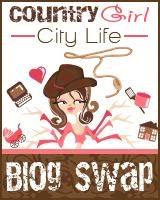


























Thanks for that...I've been wondering how to do it!
ReplyDelete